Copy a long variable from the Console
The Chrome DevTools' Console will collapse and split a long variable into smaller ranges. The following screenshot shows how you see
`console.log(range)` in the Console, where `range` is an array of numbers between 0 and 500.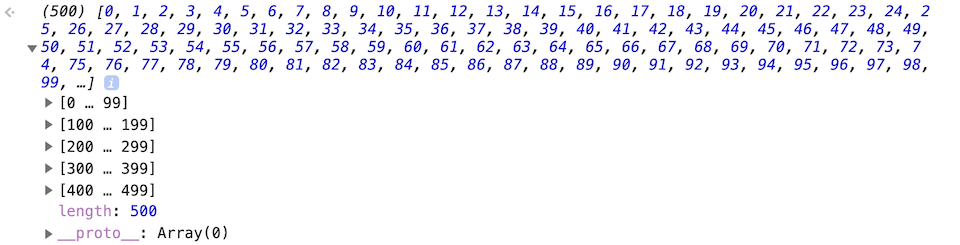
It's not easy to see the full value or copy the content to clipboard. Here is the tip to do that with ease:
- In the Console, right click the output and click Store object as global variable
- Console creates a temporary variable,
`temp1`for example, that holds the variable value - Type
`temp1 + ''`in the Console, and press the Enter key
Console will try to convert the result to
`String`. As a result, you get the full content of original variable.Here is the output which was omitted to fit in the screen:
"0,1,2,3,4,5,6,7,8,9,10,11,12,13,14,15,16,17,18,19,...,490,491,492,493,494,495,496,497,498,499"