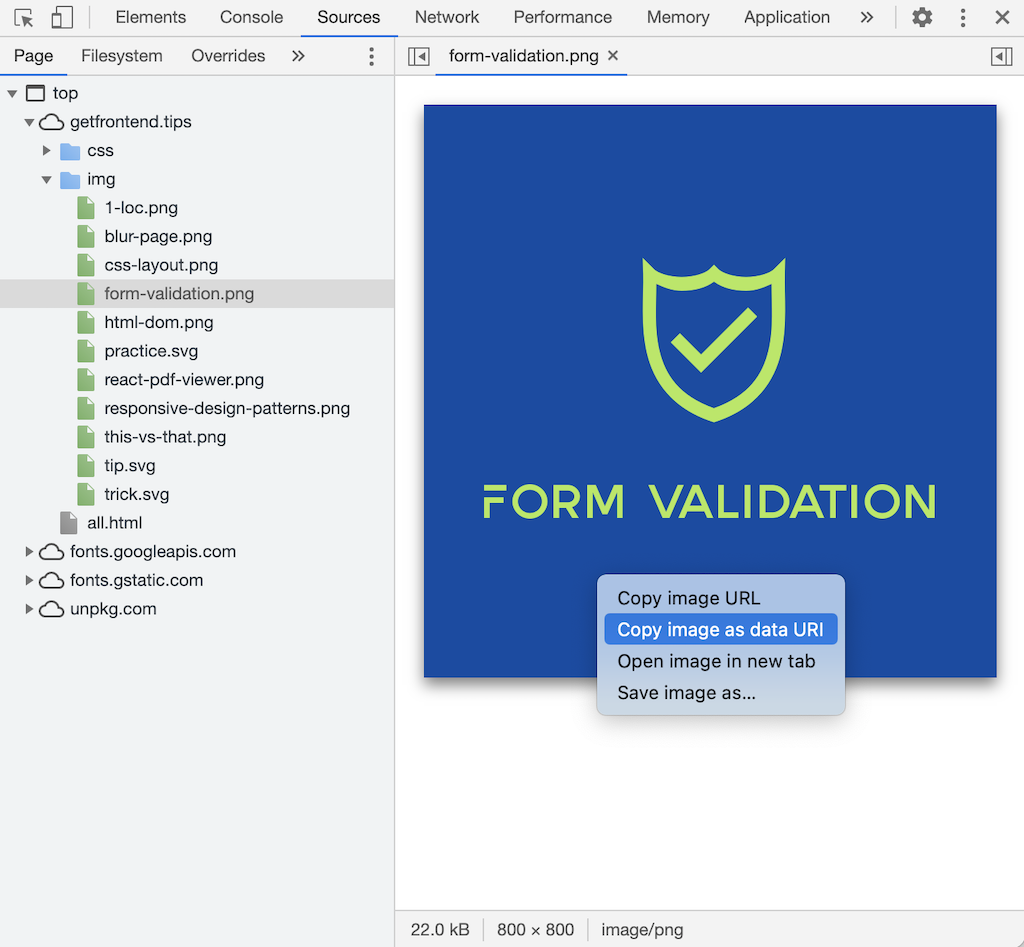Copy the base64 data of an image
If you want to copy the base64 data of an image, probably you will right-click on the associate element under the Elements tab. However, there's no menu item there to copy the data URI.
In fact, Chrome DevTools provides the ability of doing that but it's a little bit hidden.
Under the Sources tab, click the Page tab and you will see all the images of the page listed in the
`top > WEB-URL > image` branch where `WEB-URL` represents the website's URL.Clicking an image will show it up on the right side. The Copy image as data URI functionality is available when you right-click the image.