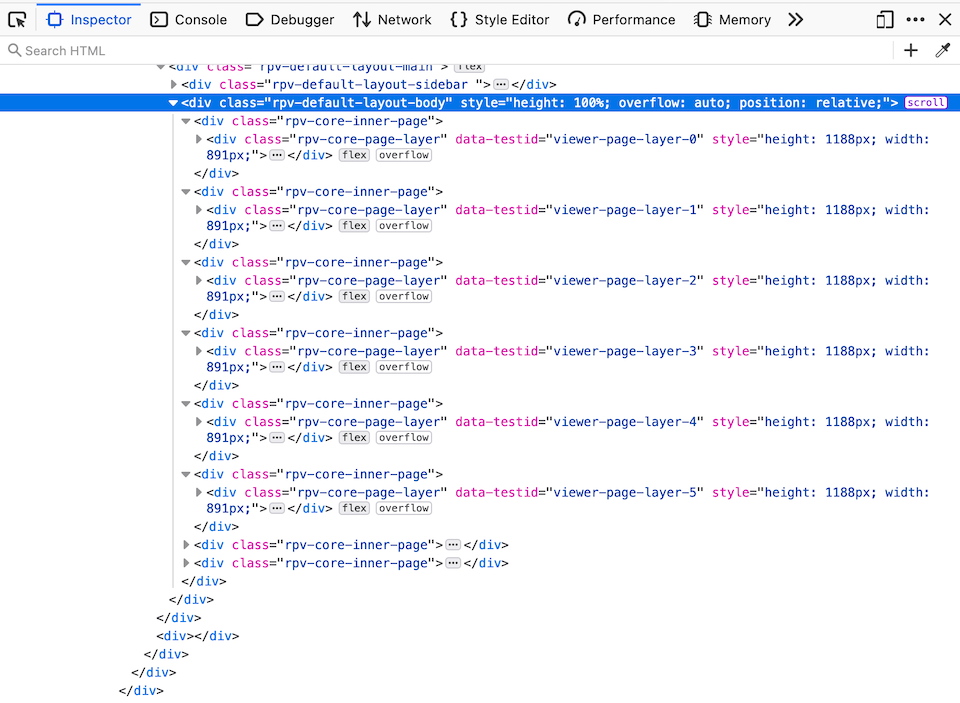Find scrollable elements
The page has a scrollbar but you don't know which element on page creates that scrollbar.
The Firefox Developer Tools allows us to see all elements causing overflow.
- In Firefox, open its Developer Tools
- Under the Inspector tab, if an element has a scrollbar (by using either
`overflow: scroll`or`overflow: auto`but the content is longer than the element dimension), it will be shown with a`scroll`badge.
In the following screenshot, the highlighted element is displayed with the
`scroll` badge indicating that it produces the scrollbar. Clicking the `scroll` badge will reveal the associate element.